In this article, let’s look at How we can comment and uncomment blocks of code in the Office VBA Editor using the tool-bar option.
Method 1: By adding comment and uncomment option in the Toolbar
- Open the VBA editor, Click to “View” => Toolbars => Customize
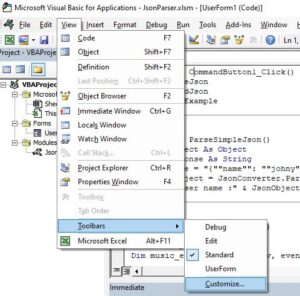
Or You can do the same step by right click on the toolbar and selecting Customize
- Click on the Commands tab, and select the Edit menu option on the left side.

- Scroll down in the right side option, there are two options Comment Block and Uncomment Block. Click on that and Drag and drop Comment Block and Uncomment Block onto the tool-bar option.

In this way, we have easy access to the Comment and Uncomment option for a block of code with the click of a button.

Method 2: using Edit toolbar
If you don’t want to add the option to Comment and Uncomment in the toolbar then you can use the below approach.
- Right-click any toolbar or menu=>Select the Edit toolbar

- Now we can see a list of available toolbars with the Comment Block buttons in the middle, use the Comment and Uncomment button for commenting and uncommenting code.

*Thank you so much if you have a question please comment
EXCEL files are very flexible applications and especially Excel VBA MACRO has the most powerful function, although not many people are aware of this function.
Whereas this function is available in every EXCEL file. Many people also have knowledge about VBA MACRO but due to a lack of programming knowledge, they are not able to use this function.
But we are going to tell you here that you do not need to take a lot of training for VBA MACRO. If you follow some steps given below, then you can easily learn.
VBA (Visual Basic Applications) is a programming language. With VBA MACRO, you can finish the repetition task in Excel in a few seconds without error, as if you work in an office and you have to prepare the same report daily or a report has to be made in a week and your All the time it takes to do this work or you have to do the same work many times in Excel file, then you can write VBA MACRO for all these work and finish your work in few seconds. After writing VBA MACRO, your work will be done quickly and will also be error-free.