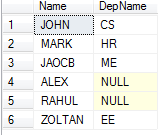In this post, I will explain LINQ joins, including joins on multiple tables using LINQ. I have created three tables: Teachers, Department, and Address.
INNER JOINS
An inner join returns only rows that exist in both tables. This means that an inner join only returns the common records between the two tables. Now, I want to perform inner joins between the Teachers and Department tables.
Using Sql query:
select t.NAME,d.DepName from Teacher t
inner join Department d on t.Dep=d.DepidLinq Query
LinqtoSqlDbDataContext db = new LinqtoSqlDbDataContext();
var result = from t in db.Teachers
join d in db.Departments on t.Dep equals d.Depid
select new {
t.Name,
d.DepName
};
- `from t in db.Teachers`: This part of the query starts with a "from" clause, indicating that we are selecting data from the Teachers table. "t" is an alias used to refer to each record from the Teachers table in subsequent parts of the query.
- `join d in db.Departments on t.Dep equals d.Depid`: This is the join clause. It specifies that we are joining the Teachers table ("t") with the Departments table ("d") based on a common attribute. In this case, it appears that both tables have a field related to the department (possibly "Dep" in the Teachers table and "Depid" in the Departments table), and the join is performed where these fields are equal.
- `select new { t.Name, d.DepName }`: This part of the query specifies what data we want to select from the joined result. It creates a new anonymous type with two properties: "Name" from the Teachers table ("t") and "DepName" from the Departments table ("d"). This essentially creates a new dataset containing the names of teachers and their corresponding department names.
This LINQ query performs an inner join between the Teachers and Departments tables, selecting the name of each teacher along with the name of the department they belong to.
Linq Joins on multiple table
Sql Query:-
select t.Name,d.DepName,a.Adressline2,c.CountryName from Teacher t
inner join Department d on t.Dep=d.Depid
inner join Adressstbl a on t.Adress=a.Addid
inner join Countrytbl c on a.Countryid=c.idLinq Query:-
LinqtoSqlDbDataContext db = new LinqtoSqlDbDataContext();
var result = from t in db.Teachers
join d in db.Departments on t.Dep equals d.Depid
join a in db.Adressstbls on t.Adress equals a.Addid
join c in db.Countrytbls on a.Countryid equals c.id
select new {
t.Name,
d.DepName,
a.Adressline2,
c.CountryName
};
This LINQ query performs multiple inner joins between the Teachers, Departments, AddressTables, and CountryTables tables, selecting specific columns from each table to create a combined result set.
LEFT JOIN
A LEFT JOIN or LEFT OUTER JOIN retrieves all rows from the left table and only the matched records from the right table. If there are no matching columns in the right table, it returns NULL values.
If there are no columns matching in the right table, it returns NULL values.
Sql Query:
select t.Name,d.DepName from Teacher t
left join Department d on t.Dep=d.DepidLinq Query:
LinqtoSqlDbDataContext db = new LinqtoSqlDbDataContext();
var result = from t in db.Teachers
join d in db.Departments on t.Dep equals d.Depid into td
from dt in td.DefaultIfEmpty()
select new {
t.Name,
dt.DepName};Left join on multiple tables
Sql Query:
select t.Name,d.DepName,a.Adressline2,c.CountryName from Teacher t
left join Department d on t.Dep=d.Depid
left join Adressstbl a on t.Adress=a.Addid
left join Countrytbl c on a.Countryid=c.id
Linq Query:
LinqtoSqlDbDataContext db = new LinqtoSqlDbDataContext();
var result = from t in db.Teachers
join d in db.Departments on t.Dep equals d.Depid into td
from dt in td.DefaultIfEmpty()
join a in db.Adressstbls on t.Adress equals a.Addid into ta
from at in ta.DefaultIfEmpty()
join c in db.Countrytbls on at.Countryid equals c.id into ac
from ca in ac.DefaultIfEmpty()
select new {
t.Name,
dt.DepName,
at.Adressline2,
ca.CountryName
}; - from t in db.Teachers: This initializes the query, setting t as the range variable over the Teachers table.
- join d in db.Departments on t.Dep equals d.Depid into td: This performs an inner join between Teachers and Departments based on the condition that a teacher's Dep property matches a department's Depid. The results of the join are put into a group join collection td.
- from dt in td.DefaultIfEmpty(): This converts the group join into a left outer join. For teachers who do not have a matching department, dt will be null. Otherwise, dt contains the matched department.
- Another join is performed between the Teachers table and the Adressstbls table on the Adress and Addid fields, respectively. This is also a left outer join, meaning if a teacher doesn't have a corresponding address, the join will still include the teacher but with null address details.
- This step is similar to the previous joins but is between the Adressstbls (addresses) and Countrytbls (countries), matching on the country ID. This allows the query to include the country name for each address.
- dt.DepName: The name of the department. This will be null if the teacher is not associated with any department.
- at.Adressline2: The address line 2 of the teacher's address. This will be null if the teacher does not have an associated address.
- ca.CountryName: The name of the country of the teacher's address. This will be null if the address does not have an associated country.
Right JOIN :-
A RIGHT JOIN returns all rows from the right table and only the matched records from the left table. If there are no matching columns in the left table, it returns NULL values.
Sql Query:
select t.Name,d.DepName from teacher t
right join department d on t.Dep=d.DepidLinq Query:
For right join just swap the table
LinqtoSqlDbDataContext db = new LinqtoSqlDbDataContext();
var result = from t in db.Departments
join d in db.Teachers on t.Depid equals d.Dep into td
from dt in td.DefaultIfEmpty()
select new {
dt.Name,
t.DepName
};
Joining Departments with Teachers:
join d in db.Teachers on t.Depid equals d.Dep into td: This performs a group join between the Departments and Teachers tables. It matches each department (t) with teachers (d) based on the condition that the department ID (Depid from Departments) is equal to the department field (Dep from Teachers). The results of the join are placed into a collection td. This is essentially the opposite of the first example, where we started with Teachers and joined Departments.
Rigt Join for Teachers:
- from dt in td.DefaultIfEmpty(): This step transforms the group join into a left outer join, allowing departments without any associated teachers to be included in the result. For departments with no matching teachers, dt will be null.
Selecting Data:
select new { dt.Name, t.DepName }: This line constructs a new anonymous object for each resulting pair from the join operation. However, there's a crucial detail to note:
- dt.Name: Since dt represents teachers, this field attempts to access the Name of a teacher. For departments with no teachers, dt will be null, which could lead to a runtime error if not handled properly because you cannot access the Name property of null.
- t.DepName: This is the name of the department, which will always be present since the iteration starts with the Departments table.